Static Sites with mkdocs and GitHub Pages
You can build static websites from markdown files and serve from GitHub Pages for free!
Have you heard of mkdocs ? It’s a tiny python package that helps you to
build static websites without a hassle. First things first, we need to install
mkdocs and mkdocs-material for starters:
$ pip install mkdocs mkdocs-material
Now, let’s create a project:
$ mkdocs new my-project && cd my-project
INFO - Creating project directory: my-project
INFO - Writing config file: my-project/mkdocs.yml
INFO - Writing initial docs: my-project/docs/index.md
Let’s see what we have:
$ tree .
.
├── docs
│ └── index.md
└── mkdocs.yml
Configuration
Here is an example configuration for a demo site:
site_name: Demo Site
site_description: Demo Site description
site_author: YOUR-NAME
site_url: https://YOUR-NAME.github.io/REPO-NAME/
dev_addr: 127.0.0.1:9000
theme:
name: 'material'
repo_name: YOUR-GITHUB-USERNAME/REPO-NAME
repo_url: https://github.com/YOUR-GITHUB-USERNAME/REPO-NAME
markdown_extensions:
- toc
- extra
- codehilite
- pymdownx.highlight
- pymdownx.superfences
- pymdownx.inlinehilite
- pymdownx.tabbed
nav:
- "Home": "index.md"
- "Section 1":
- "Section 1 Page 1": "section-01/page-01.md"
- "Section 2":
- "Section 2 Page 1": "section-02/page-01.md"
Let’s Create Folders and Files
$ mkdir docs/section-{01,02}
$ touch docs/section-{01,02}/page-01.md
$ echo '# Home' > docs/index.md
$ echo '# Section 1 / Page 1' > docs/section-01/page-01.md
$ echo '# Section 2 / Page 1' > docs/section-02/page-01.md
Now lets serve:
$ mkdocs serve
INFO - Building documentation...
INFO - Cleaning site directory
INFO - Documentation built in 0.17 seconds
INFO - [10:23:34] Serving on http://127.0.0.1:9000/REPO-NAME/
INFO - [10:23:35] Browser connected: http://127.0.0.1:9000/REPO-NAME/
Now you can open http://127.0.0.1:9000/REPO-NAME/
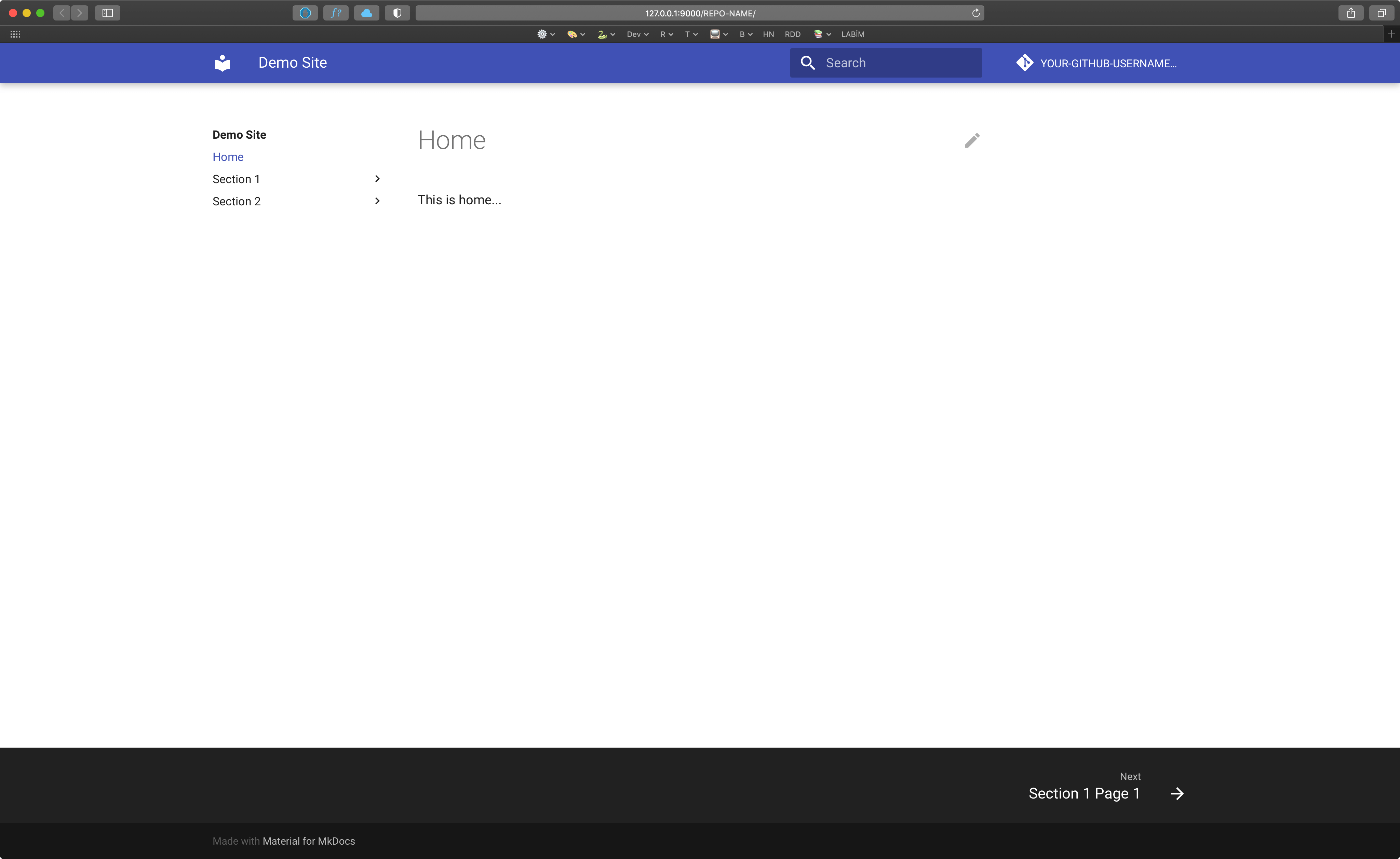
Let’s Add Some Code Snippets
Now edit your section-01/page-01.md:
# Section 1 / Page 1
Example `go` code:
```go
// JSONResponse represents data structure of json response
type JSONResponse struct {
URL string `json:"url"`
Status int `json:"status"`
CheckedAt time.Time `json:"checked_at"`
Elapsed float64 `json:"elapsed,omitempty"`
Length int `json:"length,omitempty"`
Find *string `json:"find,omitempty"`
Found *bool `json:"found,omitempty"`
}
```
Example `python` code:
```python
class KlassForSort:
"""Example class"""
attr1 = 1
Attr2 = 2
Name2 = 'name2'
def __init__(self):
self.name = 'Name'
def get_name_and_method(self):
return self.name + ' get_name_and_method'
@property
def admin1(self):
return True
```
Now check the site:
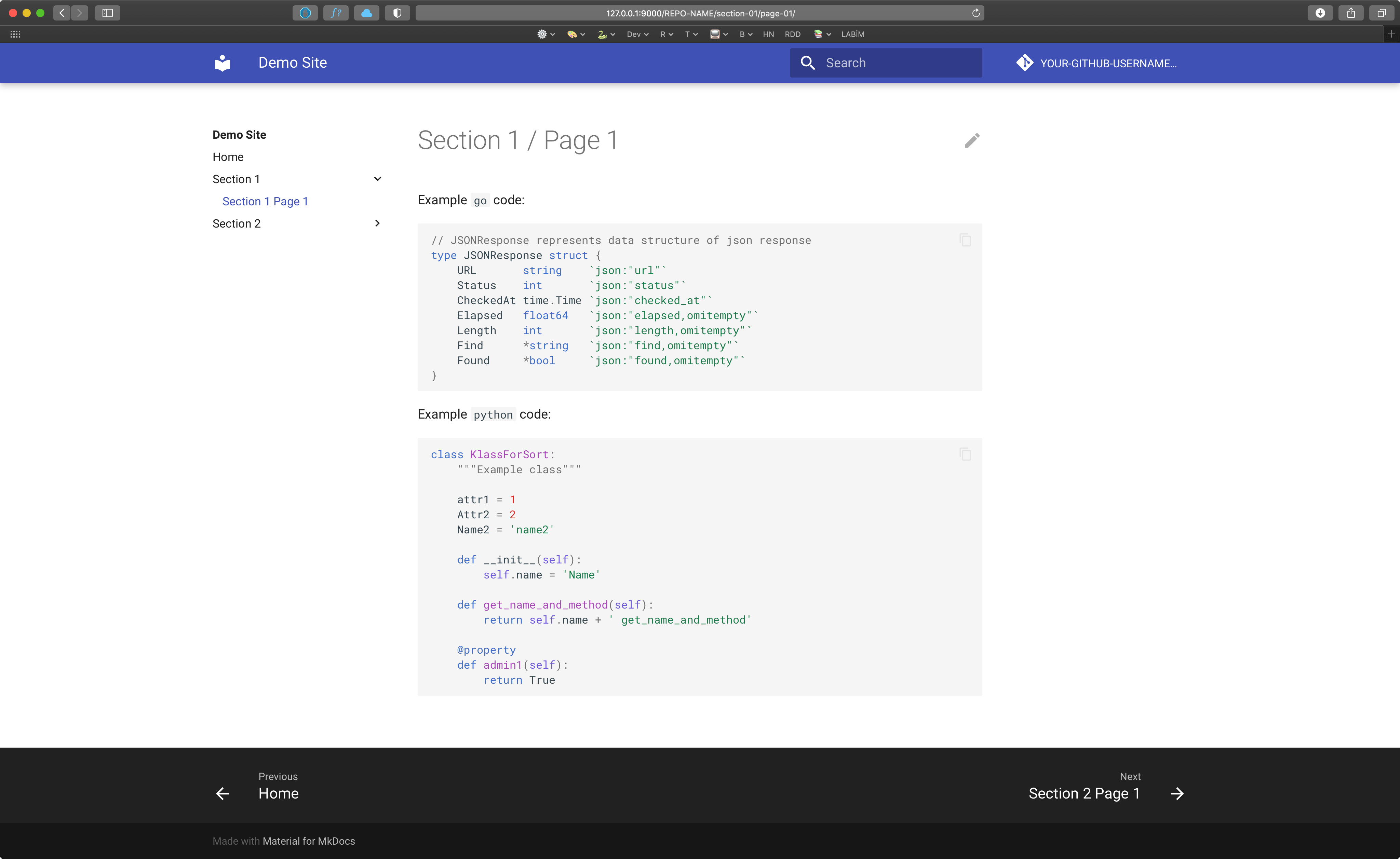
Let’s Add Content Tabs
## What about content tabs?
=== "Go"
```go
// JSONResponse represents data structure of json response
type JSONResponse struct {
URL string `json:"url"`
Status int `json:"status"`
CheckedAt time.Time `json:"checked_at"`
Elapsed float64 `json:"elapsed,omitempty"`
Length int `json:"length,omitempty"`
Find *string `json:"find,omitempty"`
Found *bool `json:"found,omitempty"`
}
```
=== "Python"
```python
class KlassForSort:
"""Example class"""
attr1 = 1
Attr2 = 2
Name2 = 'name2'
def __init__(self):
self.name = 'Name'
def get_name_and_method(self):
return self.name + ' get_name_and_method'
@property
def admin1(self):
return True
```
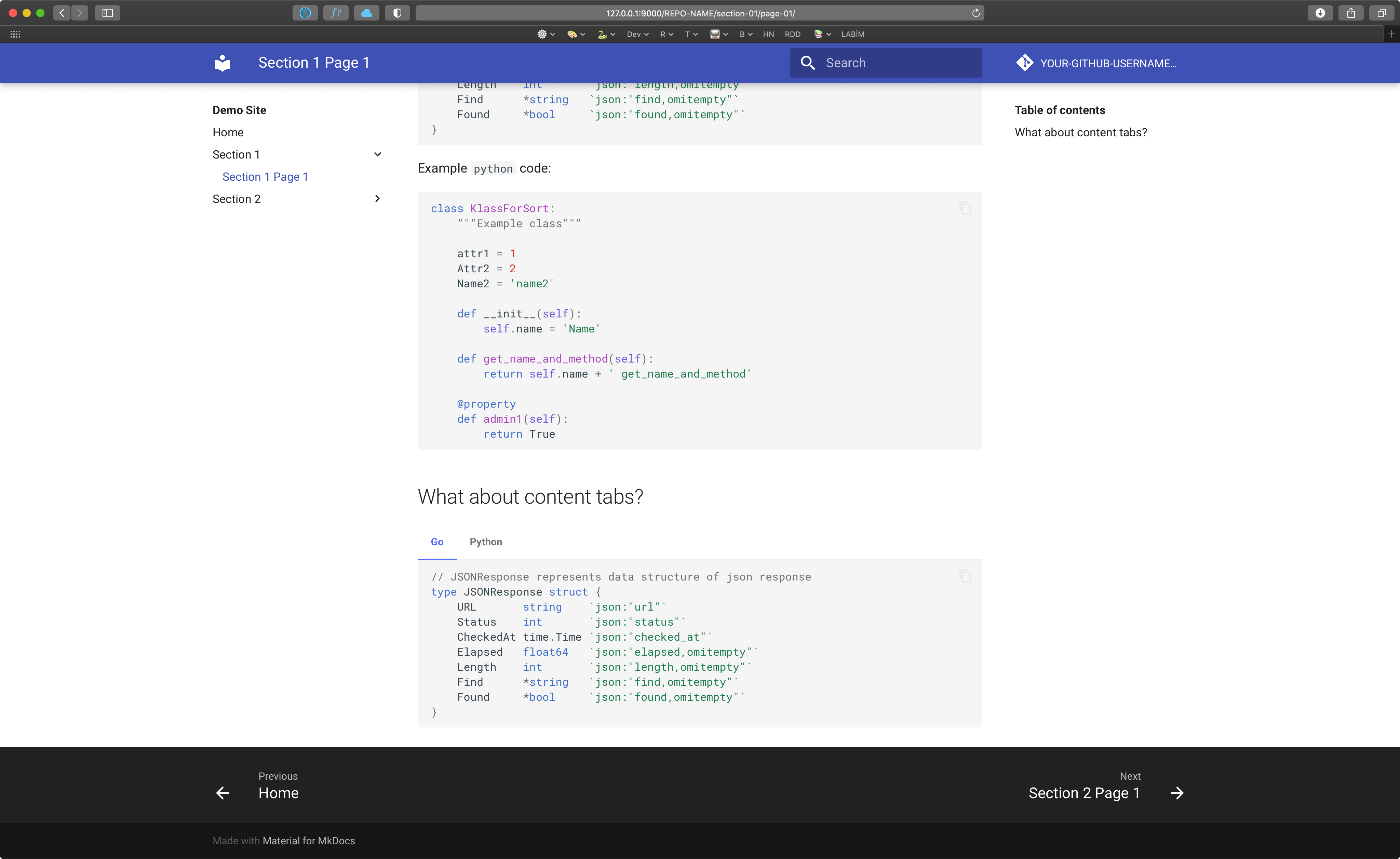
You can find more about content tabs here.
Let’s Add some Icons
First, we need to add these lines to our mkdocs.yml under: markdown_extensions:
markdown_extensions:
- toc
- extra
- codehilite
- pymdownx.highlight
- pymdownx.superfences
- pymdownx.inlinehilite
- pymdownx.tabbed
- pymdownx.emoji: # <-- here!
emoji_index: !!python/name:materialx.emoji.twemoji
emoji_generator: !!python/name:materialx.emoji.to_svg
Now edit docs/section-02/page-01.md:
# Section 2 / Page 1
What about GitHub icon? :material-github:
Here is the result:
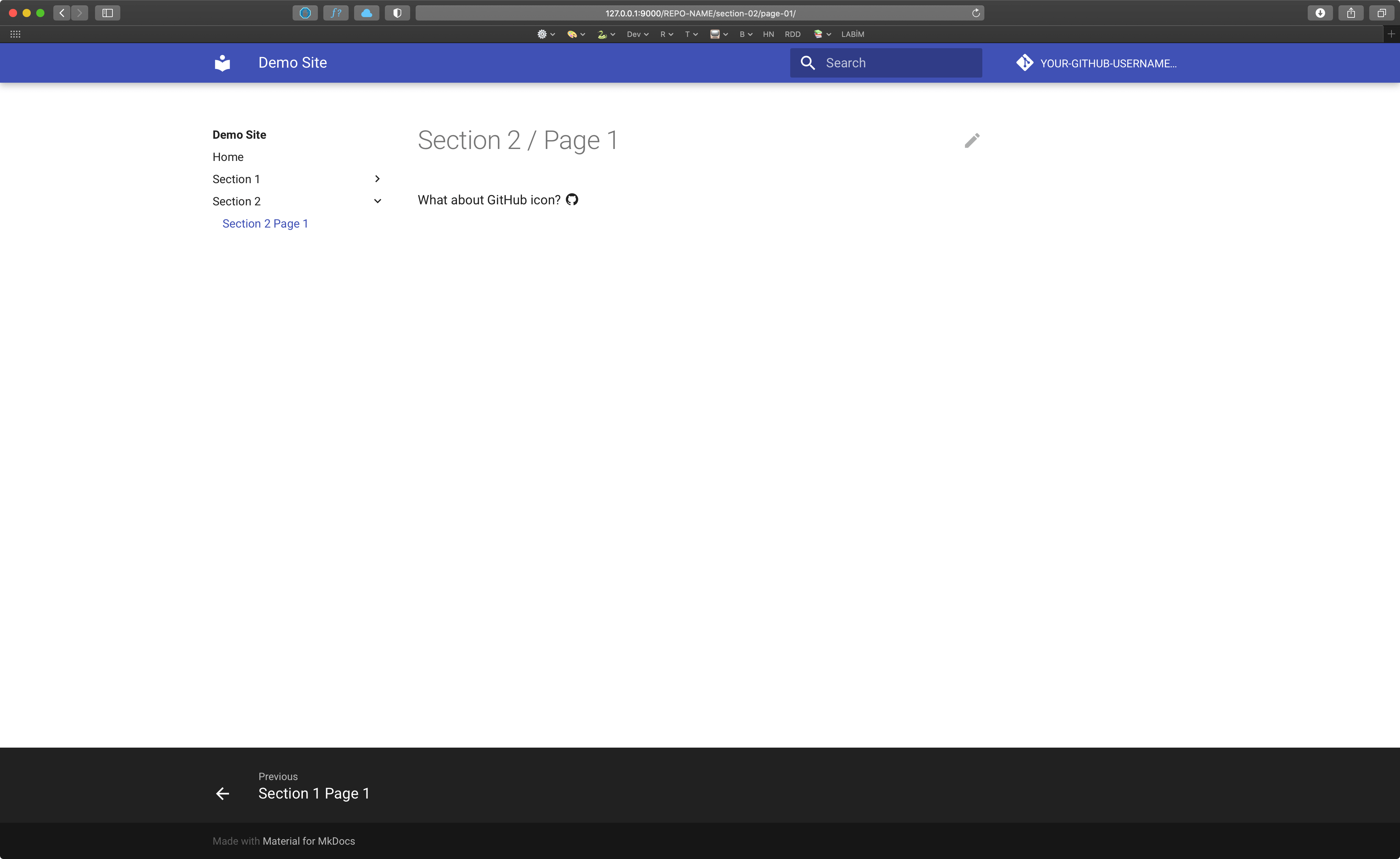
You can search and improve icons here. There are tons of great features ships with MkDocs Material, you can find out more goodies here.
Deployment
Now you are all set, all you need is to create a GitHub repo and push there via;
$ mkdocs gh-deploy
Yes, thats it! Happy site building!